Understanding how business intelligence works is a critical tool in the belt of industry veterans and newcomers alike. BI software can seem hard to approach and overly complex without basic knowledge of how it works.
In this article, we’ll cover a brief history of BI, some important processes and features, and burning questions users have on the topic.
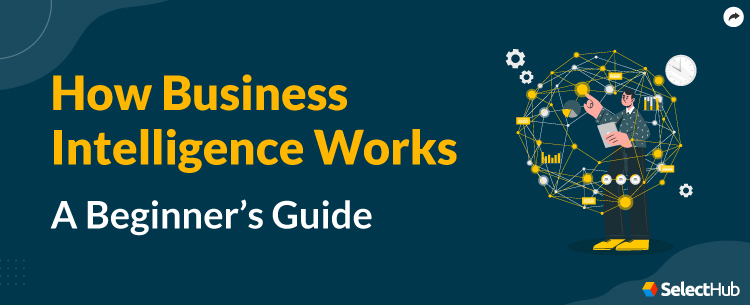
Key Points
What Is Business Intelligence?
Business intelligence is a collection of processes, methods, and associated software tools to manage data and derive actionable conclusions. Companies of different sizes and industries use BI to collect, organize and present their data.
This process involves everything from data mining and cleaning to dashboarding and prescriptive analytics to support data-driven decision-making. Good BI practices and tools help companies make the most out of their data resources.
History and Theory
The concept of BI itself isn’t new, with the term “business intelligence” first appearing in the written record as far back as 1865. However, as we know it today, BI came about some 100 years later as computers first became available for business use.
Now that they could maintain and digitally query large databases, companies needed systems to handle all that data and put it to use. Business intelligence was born out of these systems and evolved alongside new technologies into the twenty-first century.
Today’s Tools
Modern BI exists within the landscape of big data, machine learning and other cutting-edge innovations. Companies have more data at their fingertips than ever and new, more productive methods for processing it.
Today, self-service BI and the increasing democratization of data have made business intelligence available to more users and enhanced their capabilities. Other major trends include AI for analytics and natural language queries.
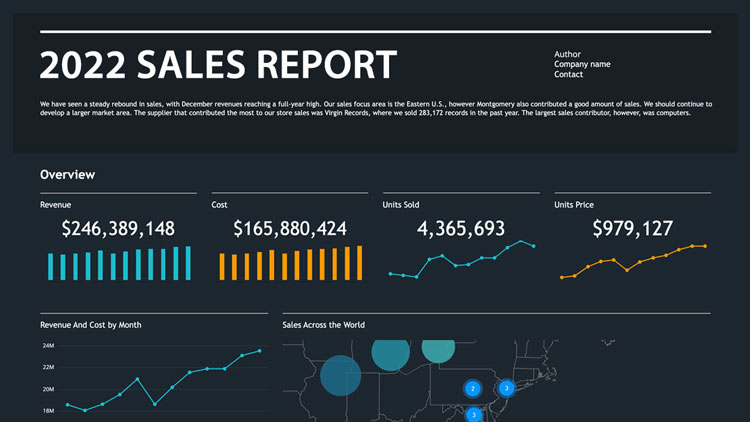
An example of modern-day BI in MicroStrategy. Source
Best Practices
Some best practices in business intelligence include responsible data governance, company-wide implementation and interactive dashboarding.
Sometimes, companies establish BI systems but fail to see many benefits from them because of problems with implementation. Be sure everyone on your team is on board with your BI practices and objectives and clearly understands their role.
Additionally, when working with any kind of data, strong governance over its collection, storage and use is crucial. Data security should be a top priority when considering any BI solution.
Use Cases and Benefits
Depending on your business and industry, there are many potential use cases for BI, many of them involving its capability for prescriptive or predictive analytics.
These processes can inform decisions like where to direct marketing efforts to how to improve internal KPIs. Access to real-time data allows you to adjust your strategy in response to what’s happening now, not what happened yesterday.
Data visualizations are another major benefit. Through BI, you can turn raw, unprocessed data into clean and easy-to-understand charts and graphs that you can share with stakeholders.
Business Intelligence Processes
The BI process starts with raw data and ends with actionable conclusions for decision-making. The steps in this process break down into three major phases: data collection, analytics and action based on the results.
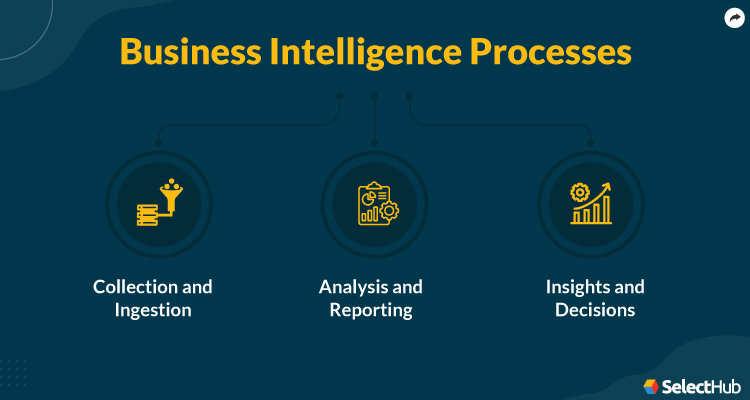
Collection and Ingestion
Most business intelligence tools include built-in ETL features to extract, transform and load data from your chosen sources in numerous formats. These tools clean up and organize data for efficient, consolidated storage.
The storage process also includes security and privacy features, such as encryption or access permissions, to ensure the database’s safety and integrity. These features are especially important when handling customer information or sensitive data.
Analysis and Reporting
The next step in the business intelligence process is analyzing the assembled data for meaningful patterns. Some modern BI tools allow you to do this through natural language querying, while others may require some programming knowledge.
BI reports the results of these analyses as visualizations like charts and diagrams. You can also set up customizable dashboards to display your hand-picked analytics reporting at a glance.
Insights and Decisions
The final phase of BI is making and implementing decisions based on conclusions drawn from the analytics.
The true power of BI is its ability to inform decision-making based on not only historical data from the past but on incoming real-time data. Specific analysis of KPI hit rates or sales trends can point directly toward strategies you can employ today.
Common Features
Many business intelligence solutions are available, each with different features and capabilities. The following are a handful of features commonly found in today’s BI software.
Dashboarding and Reporting
Data visualizations are a crucial aspect of business intelligence. The most robust BI tools feature a variety of options for data reporting, including customizable and interactive dashboards that update in real time.
Reporting features also enable you to easily share data and visualizations with your team, allowing you to communicate on complex topics through user-friendly charts and graphs.
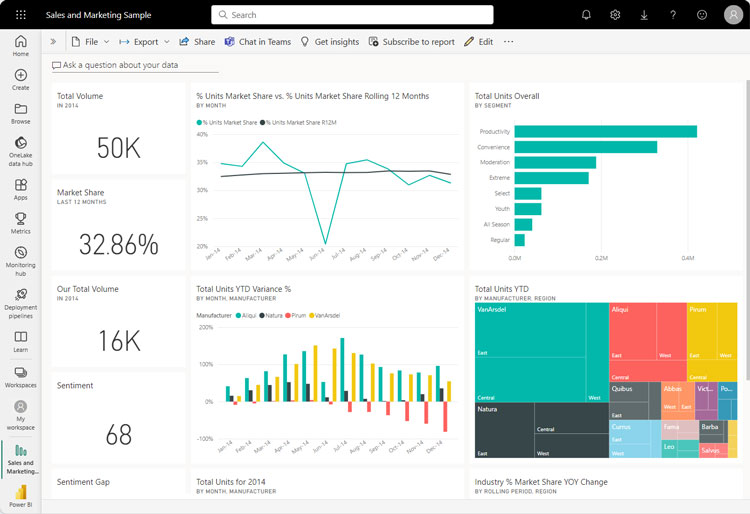
A dashboard on the Power BI platform. Source
Security and Privacy
Given the sheer volume of data involved, conscientious data governance for business intelligence is non-negotiable. Any BI solution should include effective security measures, especially for cloud-based databases that may be more vulnerable.
You might also want to restrict who can use reporting features or view dashboards within your company by setting access permissions or passwords. Security features should give you full control over where your data goes and who gets it.
AI and Machine Learning
Artificial intelligence and machine learning are becoming integral features for many BI software solutions. AI support helps analytics features work faster and more intuitively, requiring less effort to achieve greater insights.
AI-powered features like natural language querying are also increasingly popular for business intelligence. Instead of writing out queries in complex programming languages, you can query your data simply by asking questions in conversational terms.
Get our BI Tools Requirements Template
FAQs
What does business intelligence do?
Business intelligence brings together and organizes a company’s raw data, analyzes it for relevant patterns and reports its conclusions for use in strategic decision-making.
Do you need programming experience to use BI software?
How much programming experience you need for BI depends on the specific software you use. Many “no-code” or “low-code” BI tools feature easy-to-navigate user interfaces that don’t require you to know coding languages.
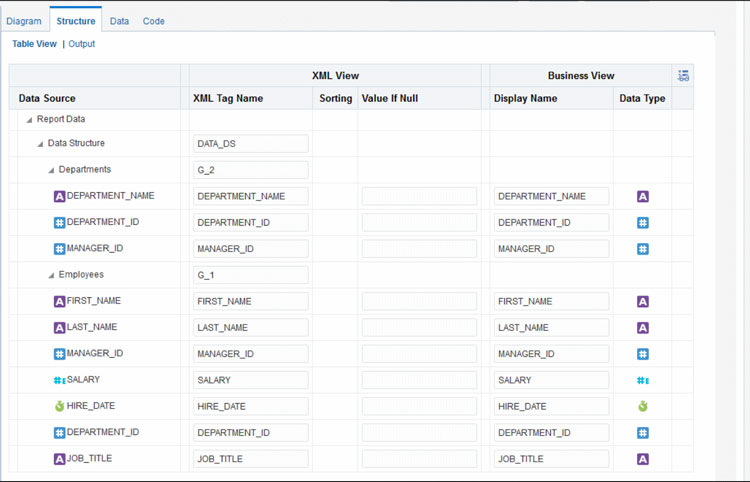
The no-code user interface in Oracle Analytics Cloud. Source
In addition, many BI solutions that don’t strictly require programming knowledge still allow users to write code to increase customization or engage with more advanced features.
Is BI software worth the cost?
The amount you pay for BI software depends on the size of your business and how many users will need access to the software. Many tools offer tiered pricing plans, so you only pay for the features you need.
Some tools have high price tags, but remember that business intelligence is an investment. If you choose the right system and implement it correctly, it can significantly impact your bottom line in the long run.
Next Steps
Understanding how business intelligence works is crucial for any company, especially if you intend to invest in BI software. Check out our free requirements template to discover game-changing features and how they match your business.
What’s your experience with business intelligence? Let us know in the comments!


Leave a Reply