Many companies are evaluating business intelligence tools to turn information into insight, to provide actionable uses of data assets and to stay ahead of the curve in a rapidly changing business world. But what tools are best for business intelligence, and how are they used? Here is a comparison of three major resources for business intelligence projects: Spotfire vs Qlikview vs BusinessObjects.
Compare Spotfire, Qlikview and Business Objects Against Your Needs
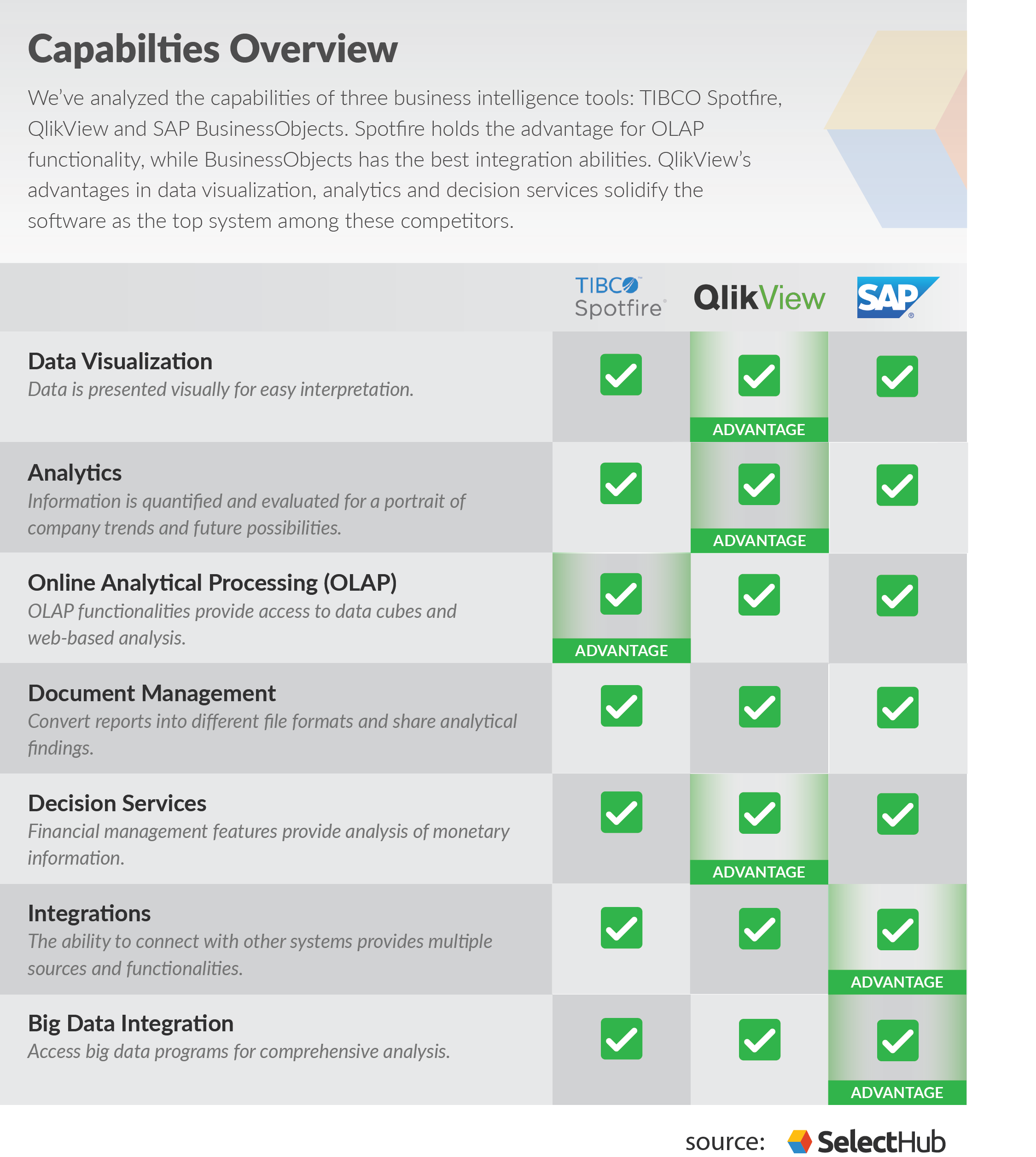
Features Comparison
Data Visualization
The sample views available on the website show how Spotfire helps companies solve problems with colorful, interactive dashboards of aggregated data. In the words of TIBCO, Spotfire helps “share complex thoughts with clarity” and gives users confidence that decisions are supported by accessible facts.
QlikView users can create visual, intuitive dashboards that illustrate data insights and relationships. QlikView boasts guidance and customization as the main attractions of its visualization platform. Analysts can not only see data in the most organized presentation possible, but use that data to solve problems, make decisions and forecast possibilities. Some helpful design features include drag-and-drop capabilities and a visual library of charts, graphs, texts and images.
SAP BusinessObjects gives users the tools to create a portrait of their data, tailored to visualization and filter specifications. From the basic building blocks of report creation, like charts, to advanced analytics abilities, SAP has it all. Once a dashboard is created, it serves as a resource for data analysis and trend forecasting. Reports can be shared around the business to communicate these findings.
When comparing QlikView vs Tibco Spotfire vs Business Objects, QlikView has the superior data visualization platform among these three tools. The guided analytics component of the system provides an advantage for QlikView.
Analytics
TIBCO promotes the Spotfire analytics platform as an intuitive-yet-simplified system that provides people of all skill levels with the tools needed for expert analysis. The program supports integration with the statistical programming language R, which facilitates native data modeling. With Spotfire, predictive analytics are easily embedded into apps which continually and automatically analyze the chosen data, offering forecasting as well. Additionally, Spotfire hosts an advanced location analytics platform, complete with standard mapping tools as well as more cutting-edge features like body mapping. The system relates geographical information to other factors to demonstrate the relationships among all of your data.
QlikView, which advertises its product suite as “guided analytics,” offers a choice of desktop, server or cloud models. The software analyzes data in real time, while the guidance features lead users to identify trends, interactions and other insights within the data. Other components of the QlikView service include Qlik Sense, a self-service data visualization and data discovery app.
The analytics functions of SAP aim to provide users with answers to business questions and even offers insight to uncover new inquiries and data discovery. Findings are presented in shareable reports that consistently update in reaction to newly introduced data points or filters. Dashboards are organized in a central location, where all analyses can be observed side-by-side.
QlikView has the most advanced analytics functions when comparing QlikView vs. BusinessObjects or Qlik vs Spotfire. Again, the guided analytics feature serves as an asset.
Data analysis and visualization from QlikView.
Online Analytical Processing (OLAP)
Spotfire supports free exploration of OLAP data cubes. Users can combine different elements that are present in these cubes to observe data possibilities. The system is responsive to changes in real time, including filter selections and dimension adjustments. This means the software will reflect these adjustments through a quick connection of the corresponding databases.
QlikView’s OLAP Connector explores the hierarchies of data cubes, providing a view into layers of intersecting information. OLAP cubes represent data complexities — QlikView dives into those complexities with drill-down features.
SAP BusinessObjects has an “edition for OLAP” that analyzes multidimensional data. This tool provides a data cube connected-work window, where users can implement crosstabs and charts. In this space, multiple sources can be analyzed from a variety of perspectives.
The responsiveness of TIBCO Spotfire’s OLAP functionality gives the software the advantage for this feature when comparing Spotfire vs QlikView or Spotfire vs BusinessObjects.
The OLAP cube data selection window in TIBCO Spotfire.
Document Management
Data can be exported from Spotfire visualizations as a standard text file, a Microsoft Excel file, or the program’s TIBCO Spotfire Binary Data Format and Text Data Format files. Users can export Spotfire reports as PDF files as well, with the ability to choose which elements of a report are exported. The traditional PDF export function converts currently selected pages and visualizations into the format. In addition, reports can be exported to PDF with the lens of chosen bookmarks or filters.
A component called Qlikview NPrinting helps make and distribute customized, polished reports. Additionally, the ability to create presentations in Microsoft Office formats and export into HTML and PDF file types, among others, makes report sharing easy. Version control is supported by QlikView.
Compare These & Other Top BI Software Leaders
SAP supports simplified sharing of reports in the form of PDFs, text files and Microsoft Excel documents. When exported into these formats, data can be shared across an organization through email and mobile devices or any place a business shares files. BusinessObjects includes a versioning system, entitled the Lifecycle Management Tool.
In a comparison of Spotfire vs Qlikview vs Business Objects, all three systems have equally useful document management tools, resulting in a tie for this feature.
Decision Services
A collection of videos and other resources help new users get started with Spotfire. In fact, one of the best things about this particular offering is the use of various wizards and tools that, according to TIBCO, can help a new user “create presentations in under a minute.”
QlikView promotes its business intelligence solutions as offering security and scalability. In regards to learning materials, prospective customers can request a live demo on-site or view report examples showing results in visual map and chart views. With these resources, users get a better idea of how these visualized solutions look. Additionally, the software includes QlikView for Financial Management for economic-focused reporting and QlikView Governance for compliance management.
SAP offers customers a suite of learning and support tools that lead analysts through the use of the software, regardless of skill level or previous experience. This includes SAP Enterprise Support for business-focused assistance as well as the SAP Support and Help portals for standard technological or product-related questions. Built-in security features safeguard the important information processed through BusinessObjects, along with the SAP Governance, Risk and Compliance application.
When comparing QlikView vs Spotfire vs BusinessObjects, QlikView has the best decision services suite due to its comprehensive system offering security, scalability, education, compliance and financial management.
Integrations
Spotfire relies on Advanced Data Services (ADS) to integrate with outside programs. Possible integrations include SAP, Salesforce, Oracle and REST API. Spotfire can also be connected to streaming data sources such as social and messaging feeds.
The Qlik website entreats users to “find applications, connectors and extensions to expand your Qlik platform”. The software offers an Itunes-esque set of dynamic lists showing the highest-rated, newest and most downloaded modules that connect to the core QlikView architecture. QlikView Market is a tool for connecting various modules. The QlikView analytics platform helps users build business intelligence applications.
BusinessObjects is compatible with Crystal Reports, another product of the SAP company. Crystal Reports has been a go-to reporting format since before the days of robust BI. As for other extras, a BusinessObjects Explorer element incorporates Internet search. BusinessObjects Mobile brings alerts on customers, products and more to a mobile-connected workforce. SAP also strongly promotes its connectivity with the Microsoft Office suite.
SAP BusinessObjects holds the advantage for integration abilities. The compatibility with Crystal Reports offers a BI-specific benefit, while additional integration possibilities make BusinessObjects a well-rounded system.
SAP BusinessObjects integration with Microsoft Excel.
Big Data Integration
Spotfire promises an accessible, easy-to-use Big Data integration platform. The software utilizes Hadoop data connectors to access multiple sources for data analysis, visualization and calculation. Listed sources include Apache Hive, Apache Spark SQL, Cloudera Hive, Cloudera Impala, Databricks Cloud, Hortonworks, MapR Drill, Teradata, Netezza and Pivotal HAWQ.
Qlik Connectors integrate QlikView with an extensive list of data sources, ranging from the extraction of data from your own files to external data sources derived from the Qlik DataMarket. Potential data sources include Amazon Redshift, Bit.ly, DropBox, Oracle, Salesforce, Twitter and several Microsoft and Google suite applications.
BusinessObjects, like most business intelligence solutions, is able to connect to a number of industry-standard big data sources like Apache Hadoop and Cassandra. Additionally, SAP has its own Big Data platforms: SAP Business Warehouse and SAP HANA.
Connectivity to outside sources, along with the in-system databases, gives SAP BusinessObjects an advantage in Big Data integration.
Who Wins?
All three of these platforms share an in-memory approach, where data gets loaded directly into internal memory in order to support faster and more capable analytics results. The in-memory or hybrid model (with some disk-based support) plus a completely web-centric cloud option makes these types of systems easy to use, efficient to deploy and less cumbersome for business users.
In general, BusinessObjects may work better for company-wide, broad projects, where QlikView or Spotfire can be more useful for single-user projects. Spotfire’s attention on its desktop edition follows the idea that precision in a smaller context is one of the biggest value propositions for this BI resource. As for QlikView, customer testimony and input show how this platform might benefit a company trying to work with a particular branded bookkeeping software or other outside elements.
On the other hand, SAP BusinessObjects often beats the competition on things like report output and scheduling, as well as mobile capabilities. The software’s compatibility with Crystal Reports provides another advantage for SAP. It’s also widely lauded as a high-powered option for massive business intelligence projects.
Ultimately, QlikView is the best system when comparing Spotfire vs Business Objects vs QlikView. The program’s advantages in decision services, and possibly more significant, data visualization and analytics, make it the most comprehensive business intelligence tool of the three.
Which of these three vendors do you think is the best, and why? Let us know in the comments!