A game-changing performance management software is out there waiting for you to discover it. Whether you’re a seasoned HR pro or a fresh-faced recruit, navigating an ocean of vendors can be confusing. If you’re stuck in a decision limbo, fear not — we’re here to help! We sifted through the tech jungle and carefully curated a list of the top five performance management tools to help make your decision-making process a breeze.
Compare Top Performance Management Tools Leaders
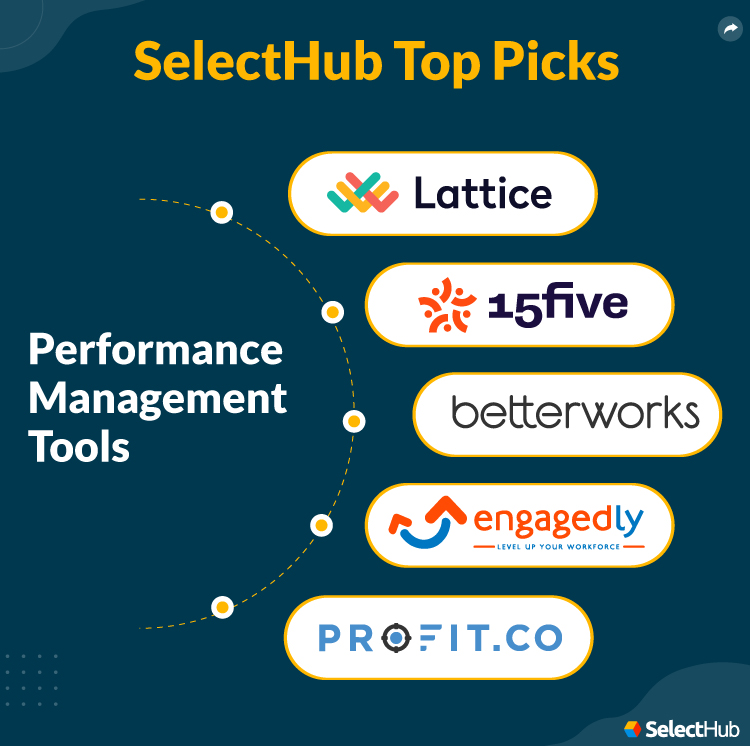
Article Roadmap
By the end of this article, you’ll learn all about the market’s top vendors and what to expect from them. We’ll also provide free resources to help you evaluate different alternatives. Let’s begin!
Best Performance Management Tools
Performance management tools come in all shapes and sizes. We’ve done the legwork and identified the top five outstanding vendors. Here are our analyst-certified picks:
Compare Top Performance Management Tools Leaders
Lattice
Lattice is a cloud-based performance management platform focusing on continuous performance dialogues. The system automates review cycles and goals management to foster ongoing feedback and build a more agile workforce. people analytics and reporting capabilities assist managers in making informed workforce management decisions and creating objective evaluations.
Pre-built review templates, meeting agendas and value-aligned recognition messages let you place goals at the center of your performance management strategy. The system also offers employee recognition tools to acknowledge top performers.
Starting Price: Lattice’s performance management module charges $8 per user monthly. Bundling with the goal and OKR management module costs $11 per user monthly.
Free Trial: You can test Lattice’s features through a limited free trial period.
Free Version: Not available.
Lattice’s team-based dashboards let you track pending one-on-ones, goal progress and events. Source
Highest Rated Features According to Our Data
- Automated Review Cycle — 100
- Exit Reviews or Interviews — 100
- Recognition Wall — 100
- AI-Based Sentiment Analysis — 100
- Goals and OKRs Creation — 100
Top Benefits
- Enable Continuous Feedback: Create a strong feedback culture by fostering open and frequent performance dialogue between managers and employees. Send weekly update questions to touch base on how you can better support your team.
- Ensure Value Alignment: Weave your company values into performance and goal management to reinforce culture. Encourage your workforce to collectively strive for success by combining individual and team goals with your company’s vision.
- Boost Engagement and Morale: Involve teams in the performance management process by sharing goals, benchmarks and targets. Improve company-wide transparency with objective performance reviews and constructive feedback.
- Make Informed Decisions: Find out what motivates your teams and use that data to set realistic goals that inspire them. Create personalized performance paths based on data from past review cycles.
- Increase Flexibility: Access resources, track performance and collaborate with teams from your preferred mobile device. By integrating it with office productivity apps, collect and send feedback without leaving the platform.
Primary Features
- Performance Review Cycle: Conduct suitable reviews using customizable templates. Assist your managers in writing accurate reviews with access to necessary information like past performance data, historical feedback, notes and comments. Set automation rules at different stages to streamline workflows and create recurring cycles.
- Check-On Meetings: Conduct frequent check-in and follow-up meetings to track progress, resolve challenges, and consistently encourage continuous conversations. Develop suitable agendas highlighting action items like goal-setting tactics, development plans and feedback to guide meetings.
- Employee Recognition Tools: Acknowledge accomplishments by sharing recognition messages. Highlight values embodied by employees and send private or public praise directly into Slack or Microsoft Teams.
- Goals and OKRs Frameworks: Assign long-term and project-based goals and continuously monitor completion rates in the analytics dashboard. Integrate goals and targets into one-on-one meetings, check-ins, progress updates and workflows to improve goal visibility.
- Feedback Tools: Involve your employees in the goal-setting and performance-tracking process with the option to request feedback. Collect peer-to-peer, leadership and 360-degree feedback at different levels. Review data using feedback tools on the context panel to write holistic reviews.
Limitations
- Unintuitive platform.
- Limited mobile app functionality.
- No granular or demographic breakdowns of survey responses.
Features Not Fully Supported According to Our Data
- Check-In History — Not Supported
- Custom Hashtags in the Recognition Wall — Not Supported
- Schedule Feedback — Not Supported
- Learning Management Software Integration — Not Supported
- Two-Factor Authorization — Supported With Integrations
Platform:
Company Size Suitability: S M L
15Five
15Five is a cloud-based performance management suite that offers tools to engage employees, develop skills and measure complex performance data. Deploy customized engagement surveys at different organizational levels to gauge what motivates your teams and how you can support them better. Incorporate employee experience insights into action items during one-on-one meetings.
Automated data management lets you share performance review data across different integrated HR platforms, so information is always accessible. The system is ideal for medium and large organizations with sizable workforces.
Starting Price: The performance management module costs $8 per user monthly. The full suite solution, priced at $8 per user per month, includes employee engagement and OKRs management. An annual payment option is also available.
Free Trial: A 14-day free trial is available to test the system.
Free Version: Doesn’t offer a free plan.
15Five’s pulse survey filters let you organize and locate specific responses quickly. Source
Highest Rated Features According to Our Data
- Project-Based Reviews — 100
- Schedule Reports — 100
- Custom Forms — 100
- Pre-Built Survey Templates — 100
- Workflow Automation — 100
Top Benefits
- Retain Top Talent: Take tangible steps to improve internal processes based on employee suggestions. Encourage your workforce to share concerns and doubts with managers to create open communication lines and make necessary improvements to improve job satisfaction.
- Support Your Workforce: Measure each employee’s willingness to request feedback, share suggestions and ask questions in a specific setting. Find ways to encourage employees to speak up, admit mistakes and share suggestions without feeling anxious.
- Reduce Manual Effort: Ease administrative burden by automating feedback and performance management. Make relevant resources accessible to your managers and employees.
- Improve Connectivity: Schedule weekly check-ins and guided one-on-one meetings to connect with teams. Allow employees to celebrate wins collectively and encourage each other. Keep everyone in the loop with automatic alerts and notifications.
- Empower Your Leaders: Position your managers as coaches to drive internal growth. Provide your leaders with precise performance calculations to set motivating targets and design personalized skill development paths.
Primary Features
- Survey Builder: Gain access to 30 survey templates and 100 question options to create suitable employee engagement surveys. Collect productivity, sentiment and motivation data with mobile-responsive questionnaires. Set up clear grading criteria to analyze and present findings automatically.
- Virtual Recognition Tools: Incorporate employee recognition into performance by allowing employees to share virtual high fives. Access profiles to view the shared and received number of high fives by each employee. Set custom hashtags to incorporate into praise messages so that appreciation is always specific.
- Performance Review Dashboard: Foster continuous performance management, track reviews and catalog responses on the Best-Self Review® dashboard. Distribute competency assessments, evaluate value alignment and measure leadership effectiveness with customized questions.
- Analytics and Insights: Use actionable insights to devise impactful performance management strategies. Use the platform’s Full Potential Index measurement to analyze employee strengths, intrinsic motivators and psychological safety. Identify what drives performance and productivity and rely on reports to assist decisions.
- Check-In and Feedback Tools: Conduct weekly 15-minute surveys to check employee progress consistently. Allow employees to request feedback on specific topics with access to prompts. Set recurring meetings with access to in-app agendas, performance reviews and historical data.
Limitations
- No option for flagging and omitting irrelevant questions.
- Limited integration options.
- Unintuitive dashboard.
Features Not Fully Supported According to Our Data
- Employee Net Promoter Score (eNPS) — Not Supported
- Schedule Feedback — Not Supported
- Exit Reviews or Interviews — Not Supported
- 9-Box Grid View — Not Supported
- Workflow Automation — Supported With Integrations
Platform:
Company Size Suitability: S M L
Betterworks
Betterworks is a cloud-based performance management suite that offers end-to-end continuous performance management solutions. Flexible goal-setting and OKRs management let you set strategic targets and benchmarks. Use goal visibility options to share progress with managers and employees and integrate goal-tracking into workflows.
Other notable features include check-in form templates, customizable feedback questionnaires and employee training solutions. The platform caters to businesses of all sizes.
Free Trial: Free trial isn’t available.
Free Version: Doesn’t offer a free plan.
Betterworks’s manager dashboards display 13 key metrics that analyze employee potential and behavior. Source
Highest Rated Features According to Our Data
- One-on-One Reviews — 100
- Schedule Feedback — 100
- Data Visualizations — 100
- Pulse Check Survey — 100
- Consolidate Past Feedback View — 100
Top Benefits
- Ensure Goals Alignment: Set clear performance standards and ensure goal visibility at every step. Help employees understand how their contributions impact the organization.
- Cultivate Feedback Culture: Use ongoing feedback dialogue to strengthen manager-employee collaboration. Use transparent goal setting and real-time progress tracking to encourage open and consistent communication.
- Guide New Hires: Set new employees up for success by setting realistic and measurable benchmarks for the first 30, 60 or 90 days. Expedite acclimatization with regular check-ins and real-time progress tracking.
- Set Impactful Targets: Set transparent and value-aligned goals to ensure everyone is on the same page and focuses on the right goal. Define what top performance looks like and communicate expected results.
- Improve Employee Engagement: Assist your existing workforce in upskilling. Plan for long-term growth by creating personalized career paths based on individualistic strengths and interests.
Primary Features
- Goal Setting and OKRs Management: Set individual goals that align with larger company objectives. Review real-time goal completion rates with access to activity streams and performance snapshot cards. Connect the performance platform with pre-existing channels to improve goal visibility and integrate strategic goal setting into workflows.
- Recognition and Feedback Tools: Leverage templates to create ad-hoc period feedback forms for different roles, departments and hierarchies. Display praise and recognition messages on a company-wide recognition board, allowing employees to celebrate wins collectively.
- Workflow Automation: Define performance standards and let the system automatically measure performance and productivity against 9-box grid templates. Use frequency settings and set filters to automatically calibrate annual, quarterly, monthly or ad-hoc reviews based on specific KPIs and objectives.
- Employee Check-Ins: Develop impactful meeting agendas, add action items, create meeting notes to guide meetings, collect authentic feedback and follow up accordingly. Choose and customize check-in templates to incorporate best practices and quality conversation questions.
- Insights and Analytics: Gather insights on employee engagement, career development and manager effectiveness to make informed talent management decisions. Review performance ratings across departments and teams to spot differences, factors that unfairly impact employee cohorts and hidden biases.
Limitations
- Can’t access certain features without back-end intervention
- Doesn’t offer third-party integration options.
- Doesn’t automatically carry goals into the next review cycle.
Features Not Fully Supported According to Our Data
- One-on-One Meeting Agenda Templates — Not Supported
- Question Bank — Not Supported
- Audit Trail or Activity Log — Not Supported
- Organizational Chart — Not Supported
- Multi-Channel Feedback Sharing — Supported With Integrations
Platform:
Company Size Suitability: S M L
Engagedly
Engagedly is a performance management system that provides cloud-based employee recognition, learning management and analytics solutions. Use workforce modeling tools and social collaboration to improve inter-team and departmental communication. Focus on employee experience with pulse surveys and guided employee check-ins.
Popular integration options include Bamboo HR, Okta, Slack and ADP Marketplace. The platform is a preferred option for small and medium organizations.
Pricing: The starting price for the monthly plan is $8.33 per user.
Free Trial: Engagedly offers a free trial.
Free Version: Free plan isn’t available.
Engagedly’s intuitive dashboard provides quick access to review cycles, templates, analytics and reports. Source
Highest Rated Features According to Our Data
- Automated Review Cycle — 100
- Pulse Check Survey — 100
- Custom Forms — 100
- Competency Library — 100
- Mobile Directory Access — 100
Top Benefits
- Set Motivating Goals: Unlock your workforce’s potential by setting targets that align with your employees’ interests. Create personalized development paths that inspire your team to achieve their goals while contributing to larger organizational targets.
- Collect Authentic Feedback: Eliminate bias from performance reviews and make the process fair and equitable for all employees. Conduct objective evaluations by including different perspectives.
- Build Collaborative Teams: Simplify communication across departments and teams to strengthen connectivity. Promote remote collaboration by encouraging employees to share ideas, opinions and messages via integrated communication.
- Analyze Sentiment Levels: Tap into what motivates employees and uncover ways you can support them better. Ensure your workforce is on a path to success by regularly collecting feedback and acting accordingly.
- Improve Workforce Planning: Access tools, resources and insights needed to identify top performers. Locate key influencers and future leaders internally and create suitable career paths.
Primary Features
- 360-Degree Feedback: Leverage a multi-rater framework to collect and analyze holistic feedback. Deploy customizable questionnaires across teams and develop comparative, individual, team-based reports on aggregated responses. Use 360-degree feedback tools to create templated work experience surveys to measure leadership effectiveness.
- Goal Management: Assign objectives to individuals and define expected results for different projects and assignments. Add multiple collaborators for team-based projects and track changes as they occur. Reinforce positive values with gamification tools like leaderboards and fun labels.
- Learning Management Tools: Assign online learning courses and award badges in LMS tools after course completion. Leverage multiple online tools like courses, videos, quizzes and educational PDFs to launch personalized learning paths. Customize employee development programs with the option to import third-party learning material.
- Analytics and Reporting: Access the interactive analytics dashboard’s goal statistics and performance insights. Manage dashboard view with drill-down capabilities and multiple data visualization options. Uncover how key data points interact and influence productivity and use key metrics to plan performance improvement plans and retention strategies.
- Competency Modeling Tool: Customize the platform to your workforce type and size. Assign skills, knowledge and abilities (KSAs) required to perform specific functions across departments and organizational levels. Display core competencies on the unified dashboard to communicate performance requirements.
Limitations
- Time-intensive initial system set-up.
- Limited reporting capabilities.
- No integration with third-party online learning management systems.
Features Not Fully Supported According to Our Data
- Tag Creation for Goals — Not Supported
- Recognition Channel — Not Supported
- Customizable Feedback Templates — Not Supported
- Skill Matrix — Not Supported
- Schedule Feedback — Not Supported
Platform:
Company Size Suitability: S M L
Profit.co
Profit.co is a cloud-based OKRs and performance management tool. In addition to performance management capabilities, the platform offers employee engagement modules and task management tools. Streamline performance reviews and employee evaluations with customizable workflows, automation tools and goal-setting tools.
Guided employee check-ins, experience surveys and recognition leaderboards help improve employee engagement and guide strategic performance management in the right direction. The platform can integrate with existing HR tools and office productivity apps.
Pricing: The starting price is $9 per user if billed monthly and $7 per user each month if billed annually.
Free Trial: A 30-day free trial is available.
Free Version: You can create a free account with up to five users.
Profit.co provides a holistic view of active and completed performance evaluations. Source
Highest Rated Features According to Our Data
- Goals and OKRs Creation — 100
- Two-Factor Authorization (2FA) — 100
- Dashboard — 100
- Pre-Built Survey Templates — 100
- Succession Planning — 100
Top Benefits
- Strengthen Engagement: Involve your employees in the goal-setting process and recognize accomplishments. Share updates and praise messages on a company-wide news feed.
- Encourage Healthy Competition: Encourage employees to collaborate and strive for success. Display top performers on a company-wide recognition board and set value-aligned benchmarks to motivate employees to achieve targets.
- Improve Workplace Fairness: To foster workplace fairness, eliminate any subjective elements influencing performance reviews by designing holistic evaluations. Assign secondary reviewers to verify calculations and make collaborative promotional decisions..
- Access Resources Remotely: Stay updated on employee progress and task completion by receiving notifications on your preferred mobile device. Monitor performance, view task boards and review analytics easily on desktops, TV screens and tablets.
Primary Features
- Activity Dashboard: Gain an overview of pending, active and closed performance assessments from top-to-bottom organizational view. Centralize employee data like 360-degree reviews, past conversation notes, feedback reviews and performance reports in one place.
- Check-Ins and One-On-Ones: Develop feedback questionnaires and conduct regular one-on-one meetings to discuss performance and developmental progress with employees. Collect qualitative responses with interactive graphic rating scales that can elaborate where descriptive answers are necessary.
- Performance Reviews: Design consistent and holistic performance evaluations by assigning multiple reviewers. Schedule recurring review cycles to streamline performance management.
- 9-Box Matrix: Categorize talent pools into suitable quadrants based on varying degrees of performance and potential. Identify future leaders by tracking top performers in your organization.
- Task Management Boards: Create team-based productivity dashboards and assign checklists and task cards to team members. Set deadlines, priority tags and targets and track progress along customized workflows.
Limitations
- Limited mobile-optimized features.
- No mass editing and bulk uploading options.
- Unintuitive admin dashboard.
Features Not Fully Supported According to Our Data
- Talent Profiles/Cards — Not Supported
- One-On-One Feedback — Not Supported
- Performance Review Notes — Not Supported
- Action Plan Creation During One-on-Ones — Not Supported
- Engagement Survey Builder — Not Supported
Platform:
Company Size Suitability: S M L
Conducting a Software Evaluation
Selecting the right system depends on how well you know your company’s requirements. Crafting a software evaluation strategy that addresses your company’s unique needs will help you make the optimal choice. Follow the steps:
1. Identify Internal Needs
The first step in making informed software decisions is identifying key people and getting everyone on board. Key stakeholders in the decision-making process are the management, the IT department, and the HR folks who will use the software.
Getting everyone involved in the conversation helps uncover pain points and areas for improvement. Ensure that internal conversions touch base on the following factors:
- System Type: Some vendors offer suite solutions designed to manage talent lifecycles from start to finish. While these systems can come with high costs, sharing resources and databases is seamless. On the other hand, a stand-alone performance management tool is the preferred choice if you aren’t looking for an end-to-end solution.
- Interface and Usability: Before purchasing, consider the learning curve, implementation time and IT system compatibility. Prioritize user-friendly platforms that ease your team’s administrative burden, not add more headaches.
- Configurability: Analyze the level of customizations available. Look for adjustable features, workflows and internal communications to address your company’s operations. Also, consider how well the platform integrates with existing HR systems and office productivity tools.
2. Create a Requirements List
Next, get the ball rolling by evaluating your company’s goal-setting, employee development and performance management practices to establish unique requirements.
Analyze different features and prioritize the ones you need the most. Separate the must-have features from the good-to-have ones based on your performance management goals.
The top performance management system features to consider are:
- 360-Degree Performance Review
- Dashboard and Reporting
- Employee Check-Ins Management
- Employee Recognition
- Employee Surveys
- Feedback Management
- Goal Management
- Mobile Capabilities
- Platform Capabilities
- Talent Management
- Integrations and Extensibilities
We recommend checking out our software requirements checklist to learn more about the technical and functional capabilities of a robust performance management system.
It can be tempting to select a system that can do everything. However, making a smart decision is choosing a system that aligns with your software requirements and addresses challenges.
For example, if you want to enable continuous performance management, look for automation tools that streamline feedback collection, check-in management and review cycle management. If employee experience is your top priority, look for pulse surveys, employee sentiment analysis and recognition tools.
Need help identifying what to look for? Our free requirements template is a good starting point. When prompted to access a ranked list of features and modules, add your company’s details like industry and workforce size.
3. Research Vendors
While the top five options listed above are the most popular choices on the market, it’s always good practice to test the waters for yourself. Let your system requirements be the north star guiding your software search and research vendors based on how well they align with your company’s specifications.
- Read online reviews to discover each vendor’s pros and cons.
- Identify your competition’s performance management systems.
- Ask colleagues for recommendations and research those options.
- Request full-feature demonstrations or free trials from each vendor to get hands-on experience with how their system works.
- Prioritize vendors known for their data management practices and extensive experience in your industry.
4. Assess Implementation Costs
Now that you know what the market is like and the features you need, it’s time to ask the unavoidable question: what will cost you?
Making smart software decisions depends on how well you can optimize spending, so consider the various new system implementation costs before selecting one.
Common expenses include licensing, installation and training costs. Also, determine the implementation timeline, additional IT resources and any potential disruption to business operations.
5. Finalize With Tools
Lastly, aggregate all your findings and organize the results in a shareable document or report to help make the final decision. To conduct a more granular comparison, list your shortlisted vendors, top features, competitive differentiators and associated costs in a spreadsheet. The row-by-row view presents information neatly and facilitates easy comparison.
If all that seems confusing, don’t worry. We’re here to help! Consider using our vendor comparison report for a more personalized approach. All you need to do is add your requirements into the framework and let the template generate top alternatives for your consideration.
If you want to start from scratch, our lean selection methodology covers the nine key steps of conducting a guided software evaluation.
Next Steps
The software selection process can feel like you’re diving into a vast ocean of features and functions, desperately trying to find the best system to keep your company afloat. Consider using our free requirements template to navigate the choppy waters of performance management tools and evaluate potential solutions based on what matters most to your company.
Did we skip a performance management tool you think should be on our list? Let us know in the comments below!
Analyst-Picked Related Content
Pricing Guide: Discover the true cost of Performance Management Tools
Comparison Report: An interactive analyst report with comparison ratings, reviews and pricing for Performance Management Tools