If you’re in L&D, you’ve probably heard a horror story or two of a failed LMS implementation. Although LMS software can deliver a powerful range of benefits to your organization, it can’t help if your efforts fall flat. You want to avoid the same fate at your company, but what steps and processes should you follow? We’ve put together a checklist to help guide you.
Do the Right Thing at the Right Time with Services
Implementation Checklist
Developing an LMS implementation project plan at the front end can be the difference between an efficient, smooth implementation and — let’s not sugarcoat it — a waste of time and resources.
Thankfully, bringing an LMS into your org isn’t some big mystery. Here are the steps you need to take to implement a learning management system effectively.
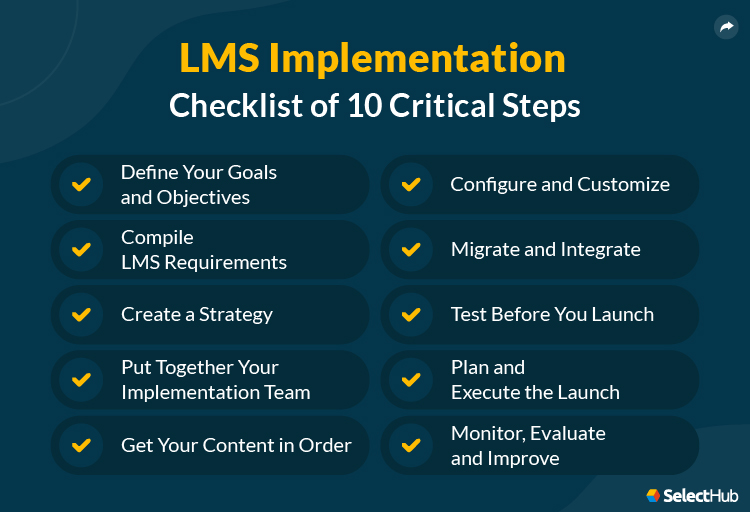
1. Define Your Goals and Objectives
The most important part of your implementation plan is setting clear and specific expectations for what you need the software to do. Knowing your goals helps you figure out which solution will be the best suited to your needs. For example:
- Are you implementing the system to provide mobile access to employees? A cloud LMS is probably the way to go.
- Is your goal to provide standardized learning that you can measure across a global workforce? In that case, you’ll want an LMS with global capabilities, such as localization, to support multiple languages.
- Do you want to sell the courses? If so, eCommerce features, such as custom branding, a user portal for external use and payment processing, are your friends.
Allow employees to learn on the go using the mobile app. Source
At this stage, you should also define what success looks like.
Does a successful implementation mean getting a critical group of users up and running as quickly as possible, so they’re certified when a new industry regulation goes into effect? Is it gaining a higher engagement rate across learners? Is scaling from hundreds of users to thousands in the next few years?
Being specific about what success means will give you a clear indication of whether or not you hit your goals.
At this stage, talk to your employees and managers to find out what skills they need to improve. Look for areas where people struggle or make mistakes often. This will help you choose the right system and make sure it has the right kind of training to fix those problems.
Think about what’s not working well with your current training. Is it hard to track who’s finished what? Is it boring or outdated? By figuring out what’s not working, you can pick a system that won’t repeat history. This will help you get the most out of your new learning system and make sure your employees get the training they need to do their best work.
Get our LMS Software Requirements Template
2. Compile LMS Requirements
Listing your must-have features is another vital piece of your learning management system implementation. Some systems are more bare bones, while others come with all the bells and whistles.
But remember — more isn’t always better. In fact, it’s often not better. When it comes to LMS software, your requirements list should reflect what you actually need from the platform, not what you can squeeze into a package in your price range.
Some standard requirements are pretty universally useful, though, like:
- A content editor that gives you the ability to create and update your own course material
- Blended learning, which supports both instructor-led training (ILT) and eLearning
- Tests, quizzes and other ways to assess learner progress
- Compliance with eLearning standards such as SCORM, xAPI (also called Tin Can API) and cmi5
- Multimedia support so you can include audio and video content
- A content library for storing your courses
- Reporting tools so you can track KPIs
Access off-the-shelf course content from leading content providers. Source
Customization is another thing to consider. Cloud solutions are more plug-and-play, with a varying range of configuration options. On-premise systems, on the other hand, will offer much more flexibility in what you can customize. The amount of control you need may help determine which type of solution is better for your company.
Overlooking this aspect can lead to time and budget constraints that throw a wrench into your implementation process.
3. Create a Strategy
Putting a strategy together beforehand will ensure you have a game plan for tackling the implementation. Let’s go over the five most critical pieces:
Scope
Part of your LMS implementation project plan needs to be the scope. Without a defined boundary of what the project includes and doesn’t, scope creep can too easily take over, wreaking havoc with both your budget and timeline.
Example: You’ve determined you need to have a new system live in two months so you can offer a course that teaches a specific group of employees about an upcoming regulation change in your industry. Without a scope putting limits on the project, it swells to include multiple courses and other departments, making it impossible to hit the deadline.
The scope should clearly define what the project includes — as well as what it excludes. Otherwise, a small change can quickly have a snowball effect, saddling you with a project that’s well beyond its intended scope.
Budget and Resources
To make a reasonable budget for your new system, start by considering the high costs. Do you want to buy the software or pay for it each month? Then, think about getting it set up for your company. This means getting it to work with your other programs and making it look how you want it.
Don’t forget to include the time your team will spend on the project. This means employees’ regular work hours, any extra time they might need to put in and any outside help you might need to hire.
Here are some more costs you can factor into your budget:
- Content Development or Licensing: Expenses for creating custom training materials or purchasing/licensing pre-made content.
- Data Migration: If you’re switching from an old system, you might need to pay to transfer existing data to the new LMS.
- User Training: Budget for training administrators, instructors and learners on how to use the LMS effectively.
- Hardware and Infrastructure: If you’re hosting the LMS on your own servers, you’ll need to factor in the cost of hardware, software licenses and IT support.
- Integration with Third-Party Tools: Costs for integrating the LMS with other systems like HR software, video conferencing platforms or content libraries.
Allocating resources is crucial to ensuring the system works well. It means considering the people, money and time needed to get everything done right.
You need to decide whether you need your own computer servers or if you want to use online storage for the system. You’ll also want to plan whether to create new training or get it from somewhere else. This includes creating resources and tutorials to help people learn to use the new system.
If you consider all this ahead of time, you can ensure that your new LMS is ready to go when you need it.
Timeline
Clear timeframes and milestones are key in ensuring an LMS implementation doesn’t get derailed. And when it comes to setting expectations, you’re better off accounting for some extra time as a buffer.
You need to be realistic about what you can get done, given the time and resources you can dedicate to the project. Also, anticipate obstacles that could crop up, and include time to test the system before your official go-live date. That way, you can find and fix problems before the system is fully operational.
Rollout Approach
Finally, you need to decide whether you’re going to implement a complete rollout or take a phased approach.
The latter has the advantage of letting you break the implementation into manageable chunks. You can complete the first stage more quickly, so it’s wise to start with the project that will have the most impact so you see a quicker return on investment. A phased rollout also lets you identify problems and fix them before the next launch.
Implementing the entire system at once is more doable for smaller projects. Splitting the rollout into stages may only delay your company from getting up and running on the system, so weigh whether it’s realistic and worthwhile to follow a non-phased approach.
In any case, keep your teams and users in the know about upcoming changes. Clearly communicate timelines and expectations so they don’t come to work one day to find a new platform that has replaced the old system they suddenly need to learn.
If possible, make sure the implementation won’t interfere with any critical training schedules. If your sales team is meeting for a week of training, for example, you don’t want to disrupt their schedule by giving them a new LMS the weekend before.
Get our LMS Software Requirements Template
4. Put Together Your Implementation Team
Rolling out a new LMS can be tricky. That’s why it’s key to build a team that’s got your back. Most companies find that four to six people do the trick, but it depends on how big your company is and how much you’re using the system.
The type of company you have matters, too. If you just need a few introductory courses, you won’t need a huge team. But if you’re providing content to other businesses, you’ll need a few administrators to keep an eye on it all.
Some key roles to include in your team are:
- A team leader to oversee the entire project and act as the main point of contact.
- A project manager to ensure timelines and budgets stay under control while managing project execution.
- An eLearning specialist that offers a solid understanding of industry standards, as well as learning models, tools and other aspects of learning management systems.
- The system admin to provide direction on features and configurations and is responsible for the ongoing tasks associated with running the system.
- IT specialists to set up the system, ensure it works with other programs and fix any problems that arise.
- Content creators to make or find the lessons and activities that people will use to learn.
- HR leadership to ensure the new system fits with the company’s goals and that everyone knows how to use it.
Don’t forget about your extended team. This might include someone from the company who sold you the system to help you get it up and running. And it’s always good to have a few people try out the system and tell you what they think.
Choosing the wrong team can mess up your whole launch. Everyone needs to work together to make it happen. Having a plan for how you’ll all talk to each other can keep everyone in the loop and stop problems before they start.
Logan Mallory, VP of Marketing at Motivosity, a platform for employee recognition and rewards, shares some tips for putting together an effective implementation plan:
LMS implementation traditionally falls on HR’s shoulders, which makes sense but doesn’t usually translate to enthusiasm or buy-in. That changes when you build implementation from the ground up, including folks from operations, production, creative, sales and even support staff. This creates richer insights, making the program far more relevant for the entire organization.
5. Get Your Content in Order
A learning management system isn’t helpful without any content, and 51% of organizations create training materials internally. If you don’t already have courses in place that you’re migrating over from your previous LMS, prepare courses for your planned training categories.
In the beginning, even a couple of courses for each category will be enough, but it’s essential to make sure that the content isn’t generic PDF files or videos. The content needs to fit with your organization’s goals and be easy to understand and follow.
Many companies opt for content created outside of the company, such as courses from LinkedIn Learning or Udemy. That’s a viable option, but you may still need custom content that caters to the specific needs of your company.
Ideally, you should aim for a healthy mix of the two. Some subjects are too complex to prepare in-house or generic enough that you can use external material. Not to mention, these external courses are available as soon as the system goes live. If you’re pressed for time and resources to build courses from the ground up, having third-party content can be a good starting point.
As you build courses, keep these additional considerations in mind:
- Learning paths: You can string together a number of related courses to create customized training for specific groups of employees. This lets you target your content and eliminate unnecessary courses from your employees’ training.
- Course format: Will you offer eLearning, ILT or a combo? Some materials may accommodate one format more easily. ILT requires a teacher and a classroom setting (either in-person or online), which are additional resources you need to be aware of.
- Structure: Think about the flow of each course. This includes the number of modules, placement of quizzes, whether you’ll use eLearning or ILT (or both), and how you’ll incorporate video and audio.
- Gamification: Adding competitive, game-like elements such as awards and leaderboards with points helps encourage engagement and motivates learners. Many LMS platforms offer these features, so consider if you’ll incorporate them into your courses.
Store all eLearning material online for easy access. Source
Get our LMS Software Requirements Template
6. Configure and Customize
Think of this step as laying the groundwork for your LMS. You need to define user roles and permissions, establishing who can access what within the system. This ensures that the right people have the right level of control and access.
Next, you want to make the LMS feel like an extension of your organization. Customize the interface with your brand colors, logos and overall aesthetic to create a familiar and welcoming environment for your employees. Finally, prioritize ease of use. If your LMS is intuitive and user-friendly, employees will be more likely to engage with it and get the most out of the training materials.
7. Migrate and Integrate
Migration
Are you transitioning from a previous LMS? If so, you’ll have to migrate your current data onto the new platform. This is something the vendor will typically help with, sometimes for an extra fee. Having their collaboration and expertise can be well worth any additional cost, however.
There are many factors at play here, and if you aren’t prepared, it can quickly turn into a nightmare.
Here are a few things to keep in mind:
- Back up the key data on the old system so you can recover it if anything goes wrong
- Be aware of different data formats, which may require you to map the data before migrating to the new system
- Migrate essential information like user profiles, course content and certifications
- Ensure the content standards between the two platforms are compatible (SCORM, xAPI, etc.)
Integration
Each business has unique needs when it comes to learning management systems, so it’s natural that your integration needs will be unique as well. Ask these questions to help your integration go smoothly:
- Do you need the LMS to integrate with other key business platforms, such as HR or eCommerce?
- Are you planning to have only an LMS, or are you planning to build a learning ecosystem with multiple applications, such as an LMS, a micro-learning tool and a virtual reality platform?
- Is the LMS part of a suite of tools from one vendor that tightly integrates, or are you stitching your software environment together from several point solutions?
Your LMS should be able to integrate with the software tools your organization is already using. Working closely with the vendor can make this part of the LMS implementation more manageable.
From there, the type of environment you’re building will go a long way toward determining what you integrate and how you accomplish it. That’s why you need to know ahead of time so you can plan accordingly. If done correctly, this process ensures that the LMS solution complements your organization’s technology landscape instead of becoming a disruption.
Get our LMS Software Requirements Template
8. Test Before You Launch
No one likes surprises, unless it’s their birthday (and even then…). The best way to avoid unexpected outcomes with your LMS implementation is to test the system before you fully launch.
Jaisri Narasimman, Principal Analyst at SelectHub, described the importance of testing an LMS:
Testing an LMS before launch ensures all requirements are met, features work as intended and issues are resolved early. This proactive approach prevents post-launch problems and enhances user experience by making the system intuitive, reliable and high-performing.
The group of learners from your extended implementation team should have time to use the system before the official rollout. They can catch any problems so you can fix them before all users are live.
Some of the things to look for, from a student, admin and instructor perspective:
- Is the UI easy to navigate and understand?
- Did all the data from your old system transfer correctly?
- Does single sign-on (SSO) work?
- Are the automated tasks, such as email alerts, running as they should?
- Is registering for and attending a classroom session intuitive and easy?
- Do the videos and audio work correctly? What about your third-party content (particularly SCORM courses)?
- Can you issue accurate certificates for course completion?
- Is the test group making the expected progress? Does the system generate accurate reports based on that progress?
9. Plan and Execute the Launch
Now that your LMS is set up, it’s time to introduce it to your employees. Craft a comprehensive communication plan to generate excitement and encourage adoption. This could involve emails, announcements and introductory training sessions.
Consider a phased rollout, starting with a pilot group of employees to gather feedback and make any necessary adjustments before a full-scale launch. After the launch, provide ongoing support for users. This could include help desk resources, FAQs or regular check-ins to ensure a smooth transition.
10. Monitor, Evaluate and Improve
Implementing your LMS isn’t a one-and-done deal. It’s crucial to monitor its performance over time.
Track Key Metrics and KPIs
Implementing your LMS is just the beginning. To ensure its ongoing success, it’s crucial to monitor its use and effectiveness. Define and track KPIs that align with your organization’s learning and development goals.
According to Jaisri:
Key metrics such as user adoption and engagement, system performance, issue resolution timelines, learning outcomes and course completion times are essential. You must also gather feedback, measure satisfaction and assess ROI alongside productivity to evaluate the success of your learning platform.
Regularly analyzing these metrics will provide valuable insights into what’s working well and where improvements are needed.
Regularly Update Content and the LMS
Review and update your training content regularly to ensure it remains accurate, relevant and engaging. Outdated content can quickly lose its effectiveness. Additionally, stay on top of software updates for your LMS.
These updates often bring new features, enhance security and improve performance. Updating your content and LMS software will keep your learning platform fresh and valuable for your employees.
Plan for Long-Term Maintenance and Updates
Your LMS is an investment in your employees and your organization’s future. To maximize this investment, plan for the long haul.
Create a maintenance schedule that includes regular checks for technical issues, data backups and security updates. As your training needs evolve, allocate a budget for potential future upgrades or expansions of the LMS.
By proactively planning for maintenance and updates, you can avoid unexpected disruptions and ensure your LMS continues to meet your organization’s needs for years to come.
Gather Feedback
Even with comprehensive testing, it’s impossible to catch every little error that pops up during the launch. To get the software working smoothly as soon as possible, you must gather feedback from all the system’s users after the launch. Feedback can also help vendors discover areas for improvement they can incorporate into future updates, making the LMS much more efficient.
One of the main goals of LMS implementation is to give users a positive experience, which in turn leads to higher adoption rates. Using feedback (and testing beforehand) goes a long way in supporting that goal.
Get our LMS Software Requirements Template
Common Challenges
From user adoption and engagement to content management and technical issues, some challenges are likely to impact the success of your LMS implementation. Understanding them is crucial for you to develop effective strategies and overcome potential roadblocks.
Here are some common LMS implementation challenges and how you can address them:
Resistance To Change and Lack of User Adoption
People can be hesitant to try new things, mainly because they’re used to the old ways of doing them — even when the old ways are way less efficient. When switching to a new system, some might need a little extra help to see how it can benefit them. Clear training and introducing new features can get everyone excited and ready to learn.
Technical Issues and Integration Problems
Slow loading times, software that doesn’t work together or clunky interfaces can frustrate people and make them not want to use the new system. Picking a system that’s easy to use and works well with other software, along with thorough testing, can keep things running smoothly and everyone happy.
Content Migration Difficulties
Moving old training materials to a new system can be like packing for a big move. You want to make sure everything fits and is in the right place. It’s essential to check if pre-existing content works with the new system and create new content to make the transition smooth.
Jaisri shares some tips to simplify content migration into your LMS:
Start by building a detailed inventory of all training materials. Develop a clear taxonomy for organizing content, standardize formats for consistency, and use metadata and tagging to improve searchability. Finally, conduct thorough quality assurance and user acceptance testing.
Budget Constraints
Budget constraints are a real headache for companies, with over half of L&D leaders admitting it’s a fundamental challenge to implementing their online learning strategies in 2024.
Choosing an LMS that’s affordable and using all its features can make a big difference. Instead of trying to do everything at once, you can start small and scale up as your budget allows.
Prioritizing essential features and exploring cost-effective options like open-source or cloud-based platforms can also help. Additionally, repurposing existing content or encouraging employees to share their knowledge can be a great way to save money while still providing valuable learning opportunities.
Concerns About Data Security
Protecting everyone’s information — and keeping the system itself secure, so no one cheats on their exams, for example — is crucial. Setting clear rules, following the laws and teaching everyone about data protection can prevent security issues.
Best Practices
More than 90% of organizations know that offering learning opportunities keeps employees happy and engaged, and 66% of employees actually need to learn new skills to succeed in their jobs. This makes setting up a good learning platform, like an LMS, super important. But just having an LMS isn’t enough. To really work for employees, it needs to be set up the right way.
Given below are some ways you can create a successful LMS implementation plan:
- Get a Clear Picture Before You Start: Take a look at what your company needs. Who are your learners? What do they need to learn? Once you know what you’re working with, set some clear goals for what you want the system to do.
- Get the Bosses on Board: It’s important to get your company’s leaders excited about the new platform. When they’re involved and show their support, it’s easier to get everyone else on board, too.
- Make Learning Fun and Easy: Design the platform with the users in mind. It should be simple to use, visually appealing and tailored to your learners’ needs.
- Offer Help Along the Way: Ensure everyone has the resources they need to use the new LMS effectively. This could mean creating user guides and tutorials or having a dedicated helpline for questions and tech issues.
- Keep Information Safe: Data security is super important, so make sure the new system has strong protections in place. This could mean controlling who can access what, encrypting sensitive information and regularly backing up data.
- Don’t Break the Bank: You don’t have to spend a fortune to find a great LMS. Look for options that fit your budget and offer the features you need. Cloud-based or open-source solutions can be good choices for smaller companies as they can grow with you over time.
- Get Help When You Need It: Don’t be afraid to ask for help! There are experts who can take care of technical things like system maintenance and troubleshooting. This lets you focus on what you do best — creating great learning experiences.
Get our LMS Software Requirements Template
Mistakes To Avoid
While learning management systems offer many ways to improve your company’s training program, they aren’t one-size-fits-all, and need some support and management to function in the workplace. Here are some mistakes to watch out for when implementing an LMS.
- Taking reviews at their word: Customer reviews can be helpful, but you should take them with a grain of salt. Dig deeper into what users say to verify their claims and be able to tell the bogus reviews apart from relevant ones.
- Making the program too complex: It’s better to have the right features for your needs than having a ton of them. To simplify onboarding and improve the system’s effectiveness, make sure you only choose the features that are relevant to your needs.
- Getting a program that isn’t compatible with your existing system: If you have existing CRM or HR software, ensure your LMS is compatible with it. A complete system replacement is way more expensive than adding a new compatible program.
- Going in without a strategy: Before you implement the LMS, make sure you have a clear understanding of your requirements and how you will use the software to meet them. Talk to your staff members about their challenges and build a plan for how you’ll address them to meet training objectives.
- Skipping the demo: If your vendor offers a free demo or trial of the software, take it. Demoing the software gives you the opportunity to test it for bugs and other technical problems and to see how your employees work with it. Before you purchase a solution, make sure you have practical experience using it.
Implementation Time Frame
A complex LMS implementation is likely to take up to six to nine months to roll out, while the simpler ones fall in the 12 to 16-week range. The least complex types of LMS take about 12 weeks to implement. That said, every company has different requirements, so the time it takes to implement an LMS in your business may differ.
Here are some factors that might make the process longer:
- Testing and republishing existing courses
- Customizing your email and messaging channels
- Creating and using complex roles and permissions for admins and employees
- Setting up eCommerce access to an external audience
- Configuring additional languages in the application
Get our LMS Software Requirements Template
Evaluating LMS Success
Checking how well your LMS is doing helps you see if it’s worth the money and find ways to make it better. By tracking important KPIs and seeing how the LMS affects your business goals, you can improve your training to get the results you want.
Here’s how to gauge how well the LMS is working for you:
Check Your Roadmap
You made a plan before you rolled out the system. Now’s the time to look back at that plan and see how things turned out. Did you hit your goals? Are there any areas where you fell short? This will help you see where you did well and where you might need to improve.
See How Learning Has Improved
Take a look at how the LMS has impacted learning. Ask questions like:
- Are people remembering what they’ve learned?
- Are they getting better at their jobs?
- Is the company more productive?
- Are employees happier?
Look for numbers like test scores, certifications and performance reviews to see how much the LMS has helped.
Ask Learners What They Think
Find out what people think about the new system. Are they using it regularly? Are they finishing their courses? Send out surveys, chat with them directly or hold group discussions to get their feedback. This will help you understand what they like, what they don’t like and what could be improved.
See if it Was Worth the Money
Implementing an LMS costs money, so you want to make sure it is worth the investment. Calculate the ROI by comparing the cost of the system with the benefits it has brought. These include increased productivity, lower training costs and better employee retention.
Evaluate and Improve
After you’ve reviewed the results, it’s time to make some changes. You may need to update some content, make the system easier to use or fix any technical glitches. Just like you’d fix a leaky faucet, you want to keep the system working smoothly so it can continue to benefit your company. Set up regular check-ins to ensure the system keeps up with your changing needs.
Get our LMS Software Requirements Template
Wrapping Up
The journey to rolling out a new learning management system can be arduous. But, following the implementation steps laid out above will ensure a successful outcome.
One pivotal step is putting together a list of must-have requirements. The list will act as your compass during your search, guiding you toward the best product for your company. Our free requirements template can help you take control of the process and accomplish it in much less time.
What challenges are you facing with your LMS implementation? Let us know in the comments!
SME Contributors
Logan Mallory is a B2B tech marketing leader with a track record of building brands, driving demand, exceeding KPIs and leading high-performing teams. He has successfully managed multi-million dollar budgets, overseen complex marketing campaigns and contributed to significant company growth.
Logan is also an adjunct professor, public speaker and former Silicon Slopes Marketing Chapter Board Member. He’s passionate about culture, leadership and mentoring future marketing professionals.
A graduate of NTU Singapore, Jaisri Narasimman honed her data mining and curation skills during her post-graduate education, focusing on developing strategies to help businesses make the most of their data. In her role at SelectHub, her research spans categories like HR, CRM and EHR.