In the vast health care technology world, finding the right EHR software may feel like chasing shadows. This article will help you navigate the labyrinth of EHR modules to equip your organization with the right health record and patient management functionalities.
Compare Top EHR Software Leaders
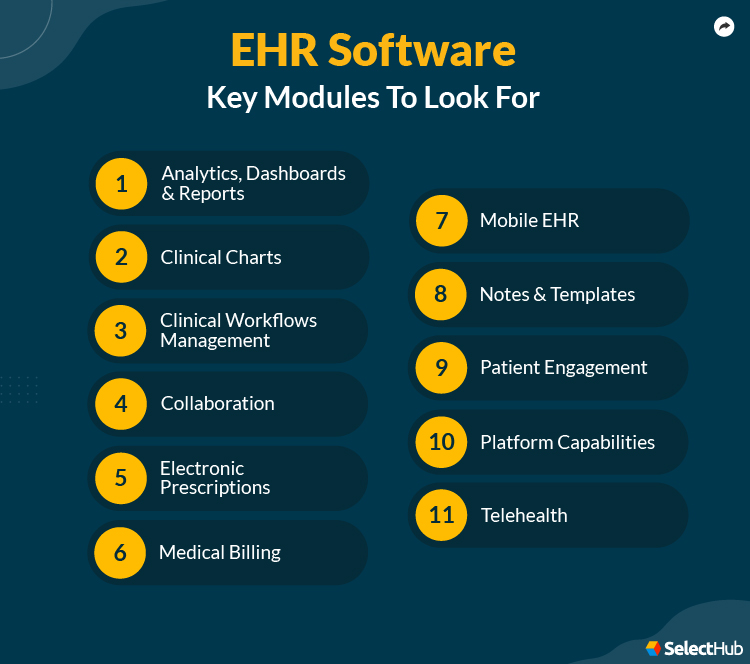
What This Article Covers
Key EHR Modules
Let’s dive into requirements. This is our expert-curated checklist of top EHR modules to simplify your application purchase journey.
While most systems encompass these capabilities on a broad scale, not all offer identical functionalities at a granular level. So it’s vital to determine your practice’s specific needs before selecting a product.
1. Analytics, Dashboards and Reports
Dashboards effectively tackle the challenge of scattered workflows by presenting all tasks in a consolidated view. This streamlined approach helps eliminate confusion and inefficiencies by providing a clear list of priorities for users to follow.
Consolidated schedule snapshots facilitate seamless charge capture, patient check-ins, check-outs and no-show handling, along with efficient room allocation to optimize patient care.
You can also snapshot patient charts or tables and drop reports into in-app presentations. This simplifies information sharing among users, making it easier to communicate and collaborate effectively.
View patient appointments, insurance and billing needs in a unified space using personalized dashboards. Source
- Chronograph
- Consolidated Schedule Snapshot
- Custom Reports and Dashboards
- Pre-Built Reports and Dashboards
- Auto-Schedule Reports
- Ad-Hoc Reporting
2. Clinical Charts
In the complex medical world, concerns about misplacing vital patient information and clinical data can cause distress. Since traditional documentation methods often lead to disorganization and potential data loss, digital records act as a solution to keep everything in one accessible location.
Clinical charts offer a centralized repository for various databases, including patient demographics, treatment notes, insurance files, medical lists and consultation records.
These modules generate patient-specific checklists and questionnaires, taking into account factors like age, gender and medical conditions. Some general questionnaires include:
- Alcohol Use Disorders Identification Test (AUDIT)
- Depression Anxiety and Stress Scale (- 42) (DASS-42)
Create, view and share SOAP notes, treatment progress files, patient forms and medication records. Source
- Auto Save
- Day Notes
- Encounter Summary/Complete Encounter Review
- Flowsheet
- Patient Chart Management
- Patient Vitals
- Preventive Screening Checklists and Questionnaires
3. Clinical Workflows Management
Manage routine clinical activities with intuitive alert systems and personalized dashboards to allocate daily tasks and address high-priority patient cases promptly.
Gain full visibility across your organization to monitor employee productivity and identify improvement opportunities. Let this comprehensive tool become your productivity and collaboration beacon in the health care realm.
Create, allocate and monitor your routine office tasks using clinical workflows management functionality. Source
- Diet Management
- Document Management and Faxing
- Electronic Signature/Digital Signature
- Follow-up Reports/Recall Tracking
- Health Care Plans Reminders
- Immunization Management
- Medication Management
- Orders and Lab Management
- Referral Management
Get our EHR Software Requirements Template
4. Collaboration
Collaboration modules offer secure messaging capabilities for seamless communication between patients and physicians. They enable you to send personalized messages with attachments to specific patient groups securely.
Additionally, these tools enable video call hosts and participants to share their computer screens, including documents, websites, photos and videos, for seamless virtual interactions. This versatile sharing feature enhances communication between health care professionals and patients to foster a more efficient information exchange.
Screen share web pages, photos, videos and other crucial paperwork using video calling features. Source
- Annotations/Notes
- Doctor-Patient Messagin
- File Transfer
- Screen Sharing
- Videoconferencing
5. Electronic Prescriptions
Illegible handwriting causing confusion at the pharmacy is a thing of the past. E-prescribing modules are a revolutionary functionality in modern health care as they bring a host of benefits to both patients and providers.
Today, you can enter medication orders directly into the EHR system to ensure complete accuracy and minimize errors.
This feature enables providers to quickly access patient medication history, check for potential drug interactions and choose the most appropriate medications based on the individual patient’s medical history and condition.
Write, store and transfer electronic prescriptions online using e-prescribing functionalities. Source
- Benefit Verification and Formulary
- Clinical Decision Support
- Computerized Physician Order Entry (CPOE)/Computerized Provider Order Management (CPOM)
- Dose Calculator
- Electronic prescribing of controlled substances (EPCS)
- Electronic Prior Authorization (ePA)
- E-Prescription
- Medication History
- Price Estimator
- Refill
6. Medical Billing
Medical billing systems are one of the fundamental and extensively used modules within an EHR system. With these features, you can submit and track claims with health insurance companies to ensure prompt payments for services rendered by physicians.
They help you effortlessly submit expenses to insurance firms online to streamline billing procedures and minimize error and delay risks.
Additionally, you can enable your admin staff to access crucial patient treatment information and medication details to facilitate accurate patient invoice and superbill generation.
Fill patient payment details automatically using electronic medical billing features. Source
- Claim Batch Import
- Claims Submission and Management
- Copayment Tracking
- Electronic Remittance Advice
- Electronic Superbills
- Eligibility Checks
- Evaluation and Management (E&M) Coding Optimization
- Insurance Coverage
- Medical Billing Codes
- Patient Payments
- Patient Statements
- Rejection and Denial Management
- Taxonomy Code and NPI Lookups
7. Mobile EHR
Mobile EHR functionality helps you access medical records easily at your fingertips with just a click from your smartphone. Apps help you improve patient care, accelerate medical claims processing tasks and promote telehealth with virtual care and integration.
Patient registration and chart capture store current and past medical records, facilitating easy access to up-to-date patient information for prescriptions, treatment plans, and billing. This streamlines workflows and improves patient care coordination.
Mobile apps also support remote patient monitoring to provide patients with continuous care and chat features for efficient communication with medical staff.
Use mobile apps to view patient details remotely. Source
- Android App
- Barcode/QR Code Scanning
- Mobile Access
- Mobile Collaboration
- Mobile Push Notifications
- Patients Kiosk
- Responsive Design
- Search Feature in Mobile App
- Speech-to-text Dictation
- Uploading Pictures and Videos from Mobile Devices
Get our EHR Software Requirements Template
8. Notes and Templates
With notes and templates, you can compose sentences in a predefined format based on patient registration and consultation entries. Customize and add templates using a template editor to add, edit or remove rows and columns wherever needed.
Notes and template modules let you make symptoms, diagnoses, treatment and progress notes to monitor patients’ health and maintain up-to-date health records.
They streamline documentation processes, improve accuracy and ensure consistency in clinical records by providing a standardized framework for your staff to fill out.
Edit active and inactive templates using template editors. Source
- Auto Note
- Clinical Order
- Custom Templates
- Duplicate of Notes
- Note Assist Shortcuts
- Progress Notes
- Specialty Templates
9. Patient Engagement
Patient engagement tools enable you to monitor patient progress, check-ins, check-outs, health status and more to provide high-quality care and tailor treatment plans.
These tools also facilitate communication with patients through various channels like email, text messages and voice notes. Patients can log into their portals to access vital information, such as health education materials and prescription details — including dosage recommendations — adherence plans and potential drug interactions.
Additionally, they help you avoid double-booking and other appointment scheduling errors that may arise with manual management. They grant you complete access to previous, current and future appointment records to make adjustments or view consultation notes with just a click of the mouse.
Lastly, you can offer your patients 24/7 access to appointment booking services to help them reserve appointment slots outside of your facility’s office hours.
Send appointment reminders, lab test reports and important texts via email to patient and staff members. Source
- Appointment Reminders
- Calendar
- Check-Out
- Color-Coded Appointments
- In-Clinic Patient Tracking
- Multiple Appointment Books
- Patient Appointment Scheduling
- Patient Broadcasts
- Patient Check-in
- Patient Education
- Patient Portal
- Physician Appointment Scheduling
- Reputation Management and Patient Survey
- Waiting List
10. Telehealth
Like a bridge connecting patients and physicians across vast distances, telehealth technology has woven a tapestry of convenience and high-quality care.
These modules help physicians craft and share comprehensive care plans, provide precise diagnoses and engage with patients regarding treatment options, medications and test reports.
Telehealth platforms create comprehensive virtual consultation records to maintain accurate patient databases and streamline reimbursement processes after every visit. They also facilitate patient eligibility verification before scheduling virtual meetings to reduce confusion and help providers deliver data-driven treatment care advice.
On the patient side, these modules enable your clientele to gain access to complete consultation details after virtual calls to have 24/7 access to their medication suggestions, treatment notes, care plans and more.
This data-rich approach not only enhances patient understanding but also fosters more effective health care decisions and treatment plans. As telehealth continues to expand its reach, these advancements in functionality contribute to improved patient care and greater accessibility to health care services.
Give online consultations using telehealth functionality. Source
- Patient Consent and Intake
- Provider Collaboration
- Secure Recordings
- Virtual Waiting Room
- Audio/Video/Text Consultation
- Patient Monitoring
Additional Capabilities
Most platforms comply with HIPAA and offer support for ICD-10 or ICD-11 coding. Using EHRs with certifications, including ONC-ATCB and HITECH, offers you better privacy, data protection and information exchange capabilities and provides the ability to meet meaningful use standards.
You can set two-factor authentication to restrict third parties and unauthorized members from accessing confidential files. You can also quickly search a patient file, including medication records, health history, clinical notes, appointments and bills using their patient ID or patient names.
Set passwords for staff members to restrict information access to authorized parties. Source
- Activity Monitoring/Activity Logs/Audit Trails
- Branding
- Custom Fields
- Customizable Workflows
- Custom Layouts
- Encryption
- Favorite Lists
- FIPS 140-2 Compliance
- Global Search Bar
- Health Information Exchange (HIE)
- Health Level 7 (HL7)
- HIPAA
- HITECH
- Image Editing Tool/Drawing Tool
- MACRA: MIPS and APM
- Meaningful Use
- Multi-Language
- Natural Language Search
- Notifications and Alerts
- ONC-ATCB
- Provider-to-Patient Exchange
- QR Code Login
- Quick Search in Modules
- Registries
- Role-Based Access
- Single Sign-on and Trusted Authentication
- Two Factor Authentication
Get our EHR Software Requirements Template
Steps for Finding the Right Software
Choosing the perfect EHR module for your business holds immense potential to transform your operational efficiency and financial success. Use our Lean Selection methodology for detailed assistance in making your product buying journey seamless.
Take a quick look at the brief nine lean selection steps to get some quick guidance:
- Establish: The first step of purchasing a new system is to thoroughly understand why you need it. This may include reasons, such as inadequate KPI measurement, limited scalability, outdated systems or missing essential functionalities.
- Collaborate: Address your overwhelming to-do list and gather requirements from various department leaders to avoid overlooking crucial tools.
- Define: After forming an effective software selection team, conduct multiple meetings to gauge what each sector requires from the new solution.
- Distribute and Validate: After creating a requirements list, evaluate vendors based on their scores ranging from 0 to 100. Higher scores indicate a better likelihood of considering them for further discussions and demos.
- Justify: Create a comprehensive report for executives to present reasons for a new solution purchase, outline additional costs for add-on features or explain your rationale for sticking to the existing system (if you decide to keep the current system for now).
- Prove: Review your vendor shortlist to identify top-scoring options. Proceed with demos, in-depth use cases or proof-of-concept (POC) requests.
- Rank: Based on what you find out after connecting with vendors in the previous step, it’s time to list and rank your top solutions. Organizing them aids in better negotiation and data-driven vendor selection.
- Negotiate: Arrange a meeting with the top-ranking vendor to thoroughly assess their terms and conditions. For a comprehensive contract assessment, consider seeking advice from professionals since we don’t always cover contract details in our evaluations.
- Sign: After a meticulous review and mutual payment plan agreement, sign with the vendor, proceed to set up your EHR implementation plan and determine the platform’s go-live date.
Select the Right Software with the Free Lean Selection Book
Next Steps
The procedures of selecting the right EHR modules for your business may seem daunting at first, especially due to the availability of a diverse range of features and vendors.
Thanks to our comprehensive features checklist, you can now compare vendors and finalize the functionalities your business can’t do without.
We offer free requirements templates to help you compile a personalized list of modules for picking the right software match. Try it out today!
Which EHR module do you consider the most essential for every business? Let us know in the comments below!