Vendors continue expanding the capabilities of telehealth platforms and telemedicine software. They’re unique in their own right, so how do you choose the best telehealth tools? Here’s our list of the top telehealth tools on the market and the mainstay capabilities you should look for in any solution.
Compare Top Telehealth Tool Leaders
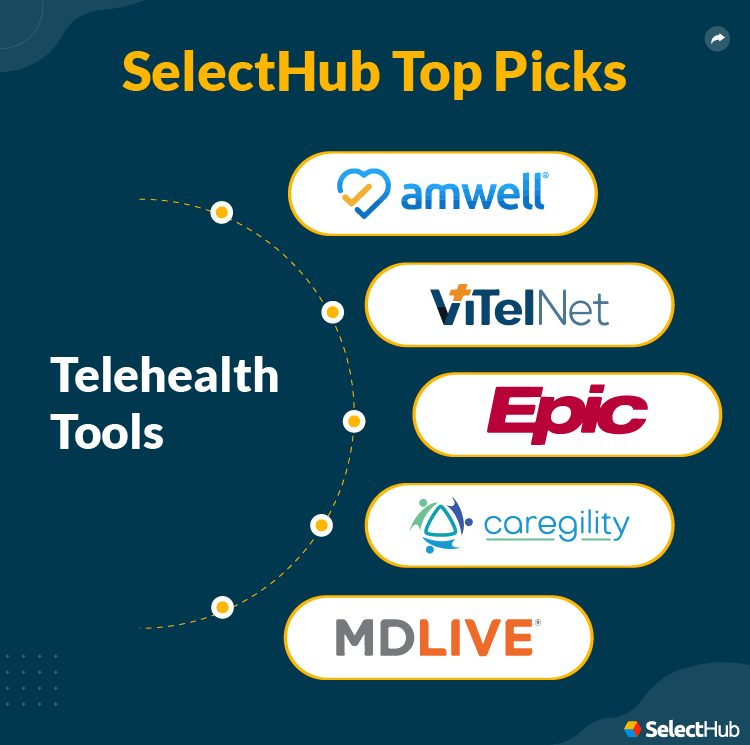
Article Roadmap
Best Telehealth Tools
Let’s dive right into some of the best telehealth tools on the market. Below are our analysts’ top rated tools.
Compare Top Telehealth Tool Leaders
Amwell
A cloud-based telehealth tool, Amwell enables you to provide hybrid care delivery from anywhere at any time. Its primary features include real-time messaging, patient self-scheduling and patient data access. It helps clinicians weave a patient-centric experience with in-person, virtual and automated care modules.
The platform is compatible with both Android and iOS. It offers additional features such as a pre-visit review, post-review wrap-up and an Ask-Me module that allows patients to connect with doctors any time. It integrates with electronic medical record (EMR) software, Google Maps and more to centralize clinic information and extend capabilities.
Use Amwell’s appointment dashboard to view patients waiting, time until next appointment, appointment availability, daily schedule and more. Source
Highest Rated Modules According to Our Data
- Mobile Capabilities — 100
- Tele-Consultation Scheduling — 100
- Telehealth Billing — 100
- Document Management — 94
- Video Call and Messaging — 94
Top Benefits
- Streamline Workflows: Enable physicians and clinical staff to seamlessly deliver health care by readily accessing patient files from EHR software. Increase patient satisfaction with a user-friendly platform that promotes simplified navigation and automated scheduling services.
- Improve Communications: Implement self-help kiosks at community centers or allow patients to use a mobile app on personal devices to connect to providers through in-app messaging.
- Boost Productivity: Use automation to save time on administrative and mundane tasks. Reduce manual data entry and billing tasks by implementing online intake forms and electronic billing methods.
- Extend Care: Provide remote care with telehealth capabilities. Set up video call appointments between doctors and patients. Enable patients to access lab reports and prescriptions directly through a patient portal.
Primary Features
- Documentation: Customize note templates for various encounter types. Set up patient profiles to provide virtual record access and patient-specific education materials.
- Kiosks and Carts: Set up kiosks in community areas to provide additional care connection points for patients. Use telehealth carts on-site to provide specialty consultations to patients from outside providers.
- Billing: Verify patient insurance prior to appointments. Connect insurance plans to individual patient profiles. Accept online patients through debit and credit cards.
- Scheduling: Automate SMS and email patient appointment reminders to reduce no-shows and admin handling. Allow patients to schedule appointments online and request follow-up visits directly after finishing a tele-consultation.
- Video Calls: Markup patient records and lab results during video calls to provide patients with detailed explanations. Hold group chats with family members or invite specialists to facilitate collaborative care.
Limitations
- Regular connection issues.
- Lengthy system updates.
- Slow customer support resolution.
Features Not Fully Supported According to Our Data
- Prescriptions — Supported With Integrations
- Screen Recording — Not Supported
- Electronic Signature — Supported With Integrations
- Medication reminders — Not Supported
- Symptom Checker — Supported With Custom Development
Platform:
Company Size Suitability: S M L
ViTel Net
A cloud-based telehealth tool, ViTel Net caters to hospitals and clinics of all sizes, helping clinicians provide remote care. It’s a configurable telehealth tool that promotes interoperability, allowing care providers to access complete patient medical histories.
It offers features such as online forms, automated reminders and e-prescriptions to increase operational efficiency. It also connects to existing health IT infrastructures, ensuring seamless data transmission.
Use remote patient monitoring to view chronic care patients vitals and virtually recorded questionnaire responses in ViTel Net. Source
Highest Rated Modules According to Our Data
- Tele-Consultation Scheduling — 100
- Document Management — 98
- Video Call and Messaging — 97
- Telehealth Billing — 80
- Mobile Capabilities — 75
Top Benefits
- Customize Use Cases: Whether a single or multi-speciality practice, customize remote care modules to specific workflows.
- Maximize ROI: Integrate existing endpoint and point-of-care hardware to avoid unnecessary spending.
- Aggregate Patient Data: Empower physicians to provide better diagnosis by giving them a 360-degree view of patient data. Improve patient outcomes through connected, seamless
- Promote Collaboration: Use multi-party HIPAA-compliant videoconferencing tools to facilitate collaborative care with various providers and specialists.
Primary Features
- Patient Scheduling: Facilitate patient self-scheduling or on-demand appointments online. Enable patients to book follow-up visits after initial virtual visits.
- Notifications: Set appointment notification parameters for patients and physicians. Provide alerts based on delivery preferences, such as automated texts, emails or calls.
- E-Prescribing: Physicians can create electronic prescriptions and send them directly to a patient’s preferred pharmacy, minimizing errors. Automatically check for interactions with existing prescriptions when creating new scripts.
- Online Forms: Reduce wait times by collecting pre-appointment and check-in forms online prior to virtual visits via a virtual waiting room. Collect and verify patient insurance to speed up post-appointment processing.
- Messaging: Set up one-on-one chatrooms between doctors and patients where the latter can share health symptoms freely..
Limitations
- Limited reporting without third-party integrations.
- Considerable downtime with low bandwidth.
- Slow customer care response times.
Features Not Fully Supported According to Our Data
- Photo Capture Tool — Not Supported
- Broadcast Messages — Supported With Integrations
- Calendar Support — Supported With Custom Development
- Dashboard — Supported With Integrations
- Symptom Checker — Not Supported
Platform:
Company Size Suitability: S M L
EpicCare
EpicCare, available on-premise or through the cloud, is an ambulatory solution for managing medical records, patient scheduling, patient flow, medical billing and virtual care.
It provides dashboards for at-a-glance clinical and financial KPI tracking. It also includes patient portal software and e-prescribing functionality to comply with Medicare Meaningful Use Stage 2 requirements.
Record and access patients’ entire medical histories in EpicCare to facilitate seamless care. Source
Highest Rated Modules According to Our Data
- Document Management — 100
- Telehealth Billing — 100
- Tele-Consultation Scheduling — 93
- Mobile Capabilities — 88
- Video Call and Messaging — 61
Top Benefits
- Reduce Errors: Reduce manual documentation errors with the help of a virtual assistant. Use voice recording to take notes during appointments. Review and edit notes as needed after visits.
- Improve Treatment: Access patients’ entire medical histories in seconds. Check current prescriptions and ongoing conditions against current symptoms while diagnosing to provide safe treatment plans.
- Enhance Clinical Decisions: Use dashboards, predictive analytics and decision support tools to strengthen decision-making. Make decisions based on real-time data auto-aggregated in the system.
- Maintain Information Security: Ensure patient data security by storing files in a centralized repository with various security protocols. Provide role-based access to patient data.
Primary Features
- Virtual Visits: Set up videoconferencing visits with multi-party support. Invite authorized family members, translators or other health care professionals to provide seamless care virtually.
- Patient Portal: Enable patients to actively participate in their care journey through a patient portal. Provide access to lab reports, prescriptions, educational materials, billing summaries, payment portals and more.
- Reporting & Analytics: Customize dashboards to track clinical, financial and patient data at a glance. Generate scheduled or ad-hoc reports to get the insights you need when you need them.
- Revenue Cycle Management: Automate routine financial tasks like registration and charging. Provide financial assistance opportunities to patients such as custom payment plans.
- Population Health Management: Share and aggregate data across your entire health network. Enable primary care providers and specialists to track patients’ health journeys across treatments and departments.
Limitations
- Complex user interface.
- Limited export, print and data manipulation capabilities.
- Complicated image and lab navigation.
Features Not Fully Supported According to Our Data
- Photo Capture Tool — Supported With Integrations
- Post-Visit Survey — Not Supported
- Annotations — Supported With Integrations
- Remote Camera Control — Supported With Integrations
- Screenshots — Supported With Integrations
Platform:
Company Size Suitability: S M L
Caregility
A telehealth tool, Caregility aims at fostering smooth collaborations between doctors and patients through communication equipment. It helps clinics execute virtual visits, clinical consultations and remote patient monitoring to ensure optimum care delivery.
It offers telehealth modules for:
- Critical care
- Rapid response
- Patient safety
- Virtual rounding
- Emergent
- Family visits
- Virtual consults
- Patient observation
- Intercepter services
- Virtual visits
- Remote patient monitoring
Use Caregility to virtually observe patients in hospital settings. Source
Highest Rated Modules According to Our Data
- Mobile Capabilities — 100
- Video Call and Messaging — 94
- Tele-Consultation Scheduling — 83
- Document Management — 81
- Telehealth Billing — 60
Top Benefits
- Empower Patients: Provide patient-centric tools like a patient portal, self-scheduling and online payments to empower patients to control their health journeys.
- Improve Patient Monitoring: Use remote patient monitoring hardware in health care and home settings to improve patient monitoring. View up to 12 patient rooms at once on a single monitor.
- Integrate Workflows: Set up various custom and out-of-the-box integrations to connect vital clinical and administrative workflows. Integrate with third-party clinical decision applications. Add platform applications to other third-party systems.
- Monitor Usage: Configure reports to monitor uses of the platform. Derive real-time, actionable insights to make clinical and financial decisions.
Primary Features
- Patient Profiles: Create comprehensive patient profiles with lab reports, prescriptions and appointment notes. Access complete medical histories across organizations and specialties to provide comprehensive, accurate care.
- Waiting Rooms: Customize virtual waiting rooms with digital clocks, colorful wallpapers and graphics to enhance patient experiences. Enable patients to check in and fill out intake forms prior to telehealth consultations.
- Clinician Directory: Create a clinician directory for on-demand appointments, enabling patients to find providers and specialists suited to their current needs.
- In-Room Alerts: Create custom alerts in monitoring devices to notify medical staff and doctors of changing vitals. Monitor patients through video and communicate with two-way audio.
- Online Scheduling: Allow patients to book appointments online. Enable walk-in virtual appointments to fill empty time slots. Use third-party partner integrations to automate appointment reminders.
Limitations
- Minimal customization options.
- Limited scheduling options, such as reminders and follow-up booking, without integrations.
- Steep learning curve.
Features Not Fully Supported According to Our Data
- Consultation Summaries — Supported With Integrations
- Patient Education — Supported With Integrations
- Appointment Reminders — Supported With Integrations
- Electronic Referrals — Supported With Integrations
- Broadcast Messages — Not Supported
Platform:
Company Size Suitability: S M L
MDLIVE
MDLIVE facilitates on-demand and scheduled virtual care delivery for medical practices of all sizes. The vendor customizes HIPAA-compliant platforms for health care organizations based on strategies and unique challenges.
It offers features such as videoconferencing, online scheduling, remote patient monitoring and virtual intake forms to facilitate a seamless virtual care experience.
Patients can keep track of appointments and histories and reach out your clinic directly through MDLIVE’s app. Source
Highest Rated Modules According to Our Data
- Tele-Consultation Scheduling — 100
- Telehealth Billing — 100
- Document Management — 88
- Video Call and Messaging — 81
- Mobile Capabilities — 75
Top Benefits
- Streamline Intake: Enable an AI-powered chatbot to collect intake and appointment information prior to appointments to provide health care professionals with patient details.
- Increase Revenue: Expand coverage areas to underserved markets to increase clientele and revenue potential.
- Improve Productivity: Automate clinical and administrative workflows with evidence-based protocols to focus on patient treatment.
- Extend Brand Awareness: Customize patient-facing portals and tools with your organization’s personal brand to improve awareness and foster loyalty.
Primary Features
- Online Forms: Streamline patient admissions and new registrations by introducing online forms for patients to fill out before virtual appointments. Collect insurance information to verify eligibility before visits.
- Remote Patient Monitoring: Get patient’s live health readings in the telehealth tool through patient wearables and other monitoring devices to quickly identify and address emergency vitals signs.
- Referral Management: Streamline the process of transferring patients to specialists with pre-filled forms. Automatically verify each patient’s insurance eligibility for every referral.
- Appointment Scheduling: Provide patients with the liberty to choose appointment slot times and dates for virtual appointments. Eliminate the repetitive work of managing schedules and free up time for your staff.
- Mobile Notifications: Receive notifications on the mobile app for updates regarding appointment schedules, patients in virtual waiting rooms, on-demand requests and more.
Limitations
- Expensive licensing.
- No life-threatening support.
- No email or chat feature.
Features Not Fully Supported According to Our Data
- Mobile Cart Systems — Not Supported
- Remote Monitoring Devices — Not Supported
- Bedside Notification — Not Supported
- Custom Branding — Not Supported
Platform:
Company Size Suitability: S M L
Key Features
As we mentioned at the beginning of this article, telehealth tools offer their own unique capabilities to help them stand apart from the competition. However, there are some common tools you can expect to find in any solution.
Below, we’ve listed out some of the core functionalities you should look for in any telehealth tool.
- Patient Portal: The first and most important feature a telehealth tool needs is a patient portal. It helps you empower patients to manage, access and organize their medical reports and prescriptions. Patients can also connect with providers and specialists at your organization through the portal.
- Videoconferencing: With videoconferencing features, you can conduct virtual appointments. Two-way video and audio allows your patients to remotely connect with you for non-urgent consultations. They often allow you to share your screen, send documents and markup images during calls, enabling you to provide comprehensive care from a distance while adhering to regulations like HIPAA.
- Remote Patient Monitoring: Remote patient monitoring modules pair with hardware that collects patient vitals and automatically updates them in the system. Whether you’re a large hospital system with numerous wings and rooms or a chronic care facility monitoring patients in their homes, these tools notify you of changes in patient health from a distance.
- EHR: EHRs (electronic health records) digitally store patients’ data. Telehealth tools integrate with standalone EHR software or include it as a module directly in the system, enabling you to track and share detailed, up-to-date patient records.
- Research & Training: The key differentiator between telehealth vs. telemedicine is telehealth’s additional focus on non-clinical uses. Telehealth tools should facilitate staff training and research practices as well.
- E-Prescriptions: Sending digital prescriptions to patients’ pharmacies is a must in the 21st century. Telehealth tools facilitate e-prescription delivery. They also act as a safeguard, identifying potential drug-to-drug and drug-to-allergy interactions based on patient records.
Hardware
Let’s take a look at some of the hardware that’s essential to telehealth.
- High Definition Webcams: HD webcams are indispensable tools for telehealth. Whether you’re conducting virtual appointments, training the next generation of medical professionals or collaborating on research with professionals around the world, high-quality video adds a personal touch.
- Monitoring Devices and Wearables: Smartwatches, blood pressure cuffs and bluetooth-enabled devices — to name a few — help patients transmit vitals measurements to clinics directly. Remote patient monitoring hardware transforms your virtual care from strictly visual monitoring to a holistic approach with real-time patient health information.
- Network Hardware: Telehealth requires a large internet bandwidth to set up and maintain video calls. Without a solid connection, you can’t provide reliable virtual care to patients at home or monitor those within your facilities.
- Endpoints: Many patients today have a mobile phone, tablet or laptop they can use for telehealth visits. But you need to ensure your facility has the appropriate endpoint tools to provide proper care.
- Carts and Kiosks: Carts and kiosks can play a major role in facilitating virtual care with your patient population. With telehealth carts, you can connect patients in your facility with specialists anywhere for additional care. Telehealth kiosks facilitate everything from patient check-in at your clinic to on-demand appointments from points throughout your community.
Compare Top Telehealth Tool Leaders
Next Steps
It’s easy to see that telehealth tools have a lot to offer your practice, whether you’re an individual provider or a large medical system. The difficulty lies in choosing the right system to get the most out of your investment.
If you’re ready to start comparing these and other telehealth tools to find a solution that’s right for you, check out our free comparison report. The interactive report includes ratings and reviews from actual selection projects to give you detailed, side-by-side comparisons of the products available on the market.
What telehealth tools are you considering or already using for your practice? Tell us about them in the comments below!
Analyst-Picked Related Content
Comparison Report: An interactive analyst report with comparison ratings, reviews and pricing for Telehealth tools